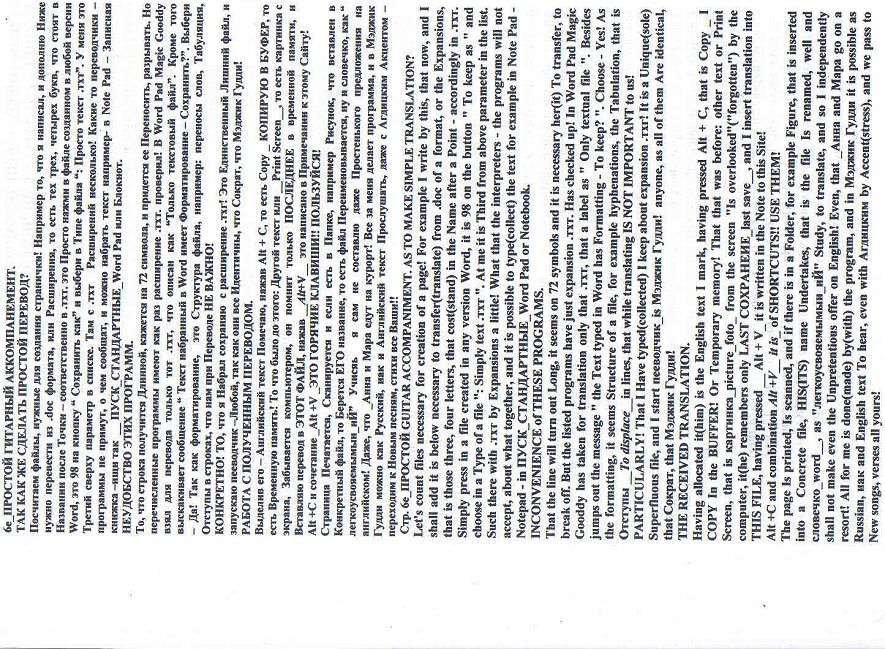6в простой гитарный аккомпанемент. я хочу рассказа
Я хочу рассказать Вам о том, как наиболее просто сделать перевод текста в программах – переводчиках. Повторю, что программы Дублируют друг друга и, одинаков порядок работы в наиболее известных программах для перевода_ Magic Goody, или в аналогичной Socrat Internet.
В ЧЕМ НЕКОТОРАЯ СЛОЖНОСТЬ?
Ничего сложного нет в том, что б перевести текст в каком то файле, что появится на экране! Выделил, и получил за пару секунд перевод! Фантастика, для того, кто хоть раз переводил по словарику! Но этот опыт так же нужен, так как начнешь в процессе перевода понимать Строение предложения, и некоторые особенности языка!
КАК СОСТАВИТЬ ФАЙЛ НА АНГЛИЙСКОМ, И ЕЩЕ КАК Я РИСУНКИ ВСТАВЛЯЯ!!
Переводчики переводят обычно с русского на английский, дело в том, что текст должен быть только с расширением .тхт. и тут появится некоторые сложности, так как будут Промежуточные файлы. Как минимум Два. Тот, исходный на русском языке, и второй – Переведенный файл, так же с расширением . тхт. Если я эти Промежуточные файлы сохраню в Теперешней папке, где у меня Этот текст, то там будет Чехарда из ненужных файлов. Так как Окончательный файл будет в Word c расширением . doc, и часто с вставленным рисунком.
КАК СДЕЛАТЬ, ТАК ЧТО Б НЕ БЫЛО ПРОМЕЖУТОЧНЫХ ФАЙЛОВ?
Ниже дам перевод этого текста, а на следующей странице расскажу как это наиболее Быстро и Просто сделать!! Техника перевода текста дана в “ ВВЕДЕНИЕ В ПЛОСКУЮ РЕЗЬБУ”. Там текст шел отдельными страничками как на русском языке, так и Дублировался на английском. При чем в многих файлах использован Общий рисунок или фотография. Теперь я дам Алгоритм того, как это сделать быстрее, не имея десятки промежуточных файлов! Давайте их Промежуточные файлы посчитаем! Word работает, точнее создает файлы с расширением . doc- document, то есть! Но может Конвертировать, и Принять файлы из других программ с расширениями: txt, doc. dos. И сам можешь просмотреть! Открой Word, нажми__ Сохранить, и Посмотри список расширений в окне_ Документ Word! Нас интересует документ с расширением .тхт! Там Несколько вариантов, но если Выберите не Тот .тхт, то Переводчик файл не примет. Выбирай_ “ Только текст*.txt.” этот файл Берут на перевод Переводчики. Перевожу.
6в_ПРОСТОЙ_not complex(difficult)__ GUITAR ACCOMPANIMENT.
I want to tell to you how most simply to make text translation in the programs - interpreters. I shall repeat, that the programs Duplicate each other and the operating procedure in the most known programs for перевода_ Magic Goody, or in the similar program Socrat Internet is identical.
In what SOME COMPLEXITY?
Anything complex(difficult) is not present what to transfer(translate) the text in what that a file, that will appear on the screen! Has allocated, and has received for a pair of seconds translation! A fantasy, for the one who though time translated on словарику_ dictionary! But this experience as is necessary, as will begin in translation process to understand a Structure of the offer, and some features of the English language!
HOW TO MAKE a FILE ON ENGLISH, And STILL AS I INSERTED FIGURES!!
The interpreters translate usually with Russian on English, and on the contrary. Business what To not get confused, the text should be only with expansion .тхт and, here trap you some complexities, as there will be Intermediate files. As the minimum them will be Two, three. Initial in Russian, with expansion for Word_doc, and second - Transferred(translated) file, but already with expansion. тхт. If I shall keep these Intermediate files in a Present folder, there will be Чехарда __Silly_from unnecessary files. As the Final file will be in Word c expansion. doc and, frequently with inserted figure.
HOW TO MAKE SO, WHAT THERE WOULD BE NO INTERMEDIATE FILES?
Below than ladies translation of this text, and on the following page I shall tell as it Most quickly and Simply to make!! The engineering of text translation is given for the first time by me in " INTRODUCTION In a FLAT GROOVE " .Смотри _see_ in files, what not in a folder. There text went by separate pages as in Russian, and Was duplicated on English. At what in many files General(common) figure, or photo is used. Now I of the ladies Algorithm, how to make it faster, not having tens intermediate files! Give them, Intermediate files, we shall count! Word works, creates files with expansion more precisely. doc-document, that is! But can Convert, and as and Accept files from other programs with expansions: txt, doc, dos. And itself can see(overlook)! Open Word, press __ To keep, and Look the list of expansions in окне_ window__ “ the Document Word!” We are interested by(with) the document with expansion .тхт! Some variants of preservation of a file there are given, but if Choose not That .тхт, the Interpreter a file will not accept. Выбирай_ choose-" Only текст_text__*.txt ". This file Is taken on translation by(with) the Interpreters.
Свидетельство о публикации №118082603430